openFrameworks Basics
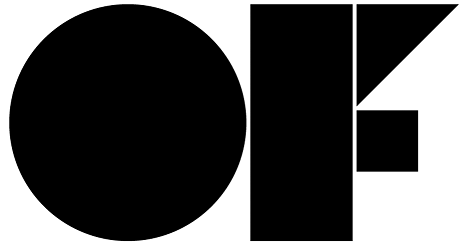
openFrameworks is an open-source C++ toolkit for creative coding.
This module is an introduction to installing and using this powerful toolkit to create computational artwork.
Objectives
Upon completion of this module, you should be able to:
- Install openFrameworks for use with Visual Studio.
- Create new oF projects using the Project Generator.
- Describe the purpose of the setup, update, and draw methods.
- Resize the drawing canvas and query for the canvas height/width.
- Draw 2D and 3D shapes to the canvas in a variety of colours.
- Change how the background is cleared before each frame.
- Translate, rotate, scale, save, and restore the 2D coordinate system.
- Respond to keyboard and mouse events.
- Display images to the canvas.
- Display text to the debugging console and to the canvas.
- Load and play sound files.
Linked Resources
Linked resources will be identified with the following emoji:
- 📺: YouTube video (Primarily from Lewis Lepton’s openFrameworks series.)
- 📜: Reference page from the official oF API docs.
- 📘: Chapter from the official ofBook.
- 🔰: One of the official how-to guides
- 📚: Any other online tutorial, guide, or blog post.
- 📦: Source code repository.