What are Components and Component Libraries?
Components let us modularize markup in a similar manner to how we modularize code. At their simplest, components can be thought of as reuseable HTML templates.
There are a number of competing component libraries in the Javascript ecosystem. In this course we are going to explore the React.js library.
Table of Contents
- Single Page Applications
- What are Components?
- Existing Component Libraries
- Introducing React
- A Word About Web Components
Single Page Applications

Up to this point in the course we’ve been building sites with server-generated markup where every user interaction causes the browser to load a new server-rendered page.
Client-rendered applications are also possible and are called Single Page Applications or SPAs for short.
Once a browser loads an SPA:
- All user interactions are handled by Javascript.
- Link clicks and form submissions no longer trigger page reloads.
- Javascript is used to fetch and submit JSON data while dynamically rewriting the page markup.
- The user interface of an SPA is often defined client-side as a collection of “UI Components”.
Resources
What are Components?
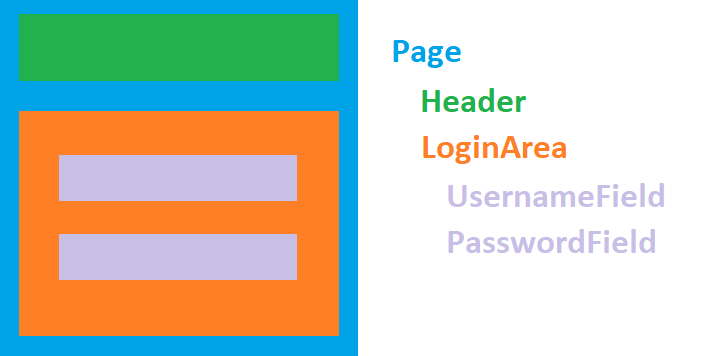
When we talk about components in this module we mean a named collection of HTML elements that accepts data and configuration properties.
You can think of components in Javascript as customizable HTML templates for reusable pieces of a web application.
Instead of messing with document.createElement() and friends to create our components, React allows us to declare what we want built and the library deals with the DOM for us.
An Example Page Component
The image above shows a possible component breakdown for a page within an application that includes a login area.
The Page component contains two “child” components, Header and LoginArea.
LoginArea is itself a “parent” of two “child” components, UsernameField and PasswordField.
Resources
Existing Component Libraries
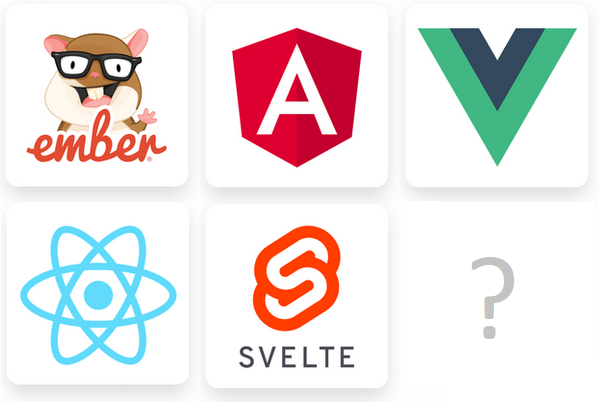
You may have heard of front-end tools like Ember, Angular, React, Vue, or Svelte.
Despite what you may have read online about some of these frameworks being hot and others being not, they all have thriving communities.
Some have been around for a while (Ember) while others are relatively new (Svelte). They all have fans and detractors. They all have pros and cons.
For this course we’ve opted to teach React, but the ideas you learn in this module can be translated to the others.
Today’s hotness is tomorrow’s old news. And so it goes.
Resources
- 2019 Front-End Framework Rankings - State of JS Survey
- Official Sites: React, Svelte, Vue, Angular, Ember
Introducing React
![]()
React (also known as React.js) is a component library maintained by Facebook, along with a community of open-source developers.
It was first used internally at Facebook and Instagram in 2011/2012 and was released as an open-source library in 2013.
React is built on the following concepts:
- Declarative Components
- Embedded XML Syntax
- Immutable State
We’ll review each of these in the coming sections.
Resources
- Official React Website
- Tom Occhino and Jordan Walke Introduce React at JSConfUS 2013 - Listed here for historical interest. The API has changed since then, so don’t watch this video with the aim of learning modern React.
A Word About Web Components

There is a W3C specification called “Web Components”.
Web Components allow you to create new custom, reusable HTML tags to use in web pages, but are different from React components.
We won’t be covering Web Components in this course, but you might want to look into this complimentary technology.